Method 3: Installing SATA Hard Drive with Windows XP
Page 1 of 1
 Method 3: Installing SATA Hard Drive with Windows XP
Method 3: Installing SATA Hard Drive with Windows XP
Installing SATA Hard Drive with Windows XP :
Here we are installing SATA HardDrive with Windows XP without Floppy Drive.
As we know, Microsoft stopped Windows XP selling product to new computer purchasing in order to overcoming Windows Vista. On recent days, new computers or notebooks product which has the requirement hardware are now capable to use it. It will run, but slow ( a very to me ). To make it double faster running OS, try to using Windows XP.
One problem found that lots of newest computers or notebooks are equipped with a SATA interface hard drive that not all recognized by Windows XP installer. It would ask the SATA driver for the hardware and you must provide it before continue to installing the rest processes.
First of all, get the SATA driver manufactured from your hardware factory website like (Acer Link ) & download nLite to create a custom Windows XP installer ( note that you need atleast .NET Framework 2.0 or higher available from Microsoft download site before running the nLite ). Next, from nLite application, browse to the Windows XP CD installer ( I’m not responsible to any legally use of Windows XP installer ) & let it cached to a specified path:

Then, press Drivers & Bootable ISO button to inserting the SATA drivers & continue to create an ISO image to burn in a CD:
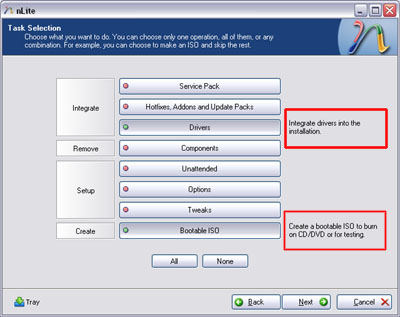
Clicking on Next button, you will be prompted to inserting from the source disk of SATA drivers software:
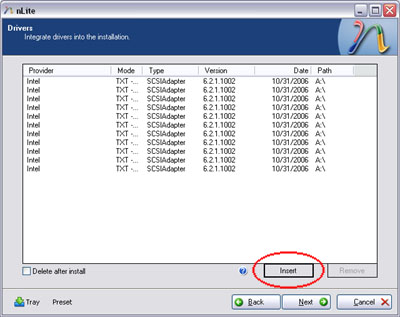
Insert the source disk contain SATA driver files:
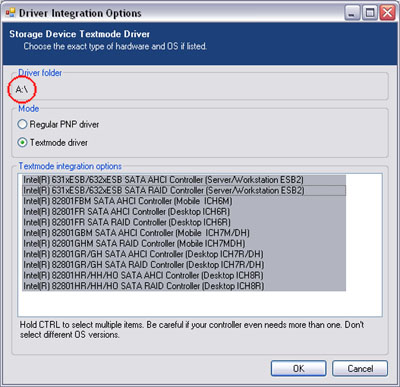
Finally, confirmed with YES button to continue to burning the ISO image:
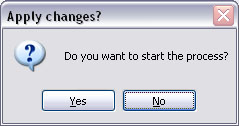
After it finished, let it try to boot from this bootable CD next to your computer or notebook.
Here we are installing SATA HardDrive with Windows XP without Floppy Drive.
As we know, Microsoft stopped Windows XP selling product to new computer purchasing in order to overcoming Windows Vista. On recent days, new computers or notebooks product which has the requirement hardware are now capable to use it. It will run, but slow ( a very to me ). To make it double faster running OS, try to using Windows XP.
One problem found that lots of newest computers or notebooks are equipped with a SATA interface hard drive that not all recognized by Windows XP installer. It would ask the SATA driver for the hardware and you must provide it before continue to installing the rest processes.
First of all, get the SATA driver manufactured from your hardware factory website like (Acer Link ) & download nLite to create a custom Windows XP installer ( note that you need atleast .NET Framework 2.0 or higher available from Microsoft download site before running the nLite ). Next, from nLite application, browse to the Windows XP CD installer ( I’m not responsible to any legally use of Windows XP installer ) & let it cached to a specified path:

Then, press Drivers & Bootable ISO button to inserting the SATA drivers & continue to create an ISO image to burn in a CD:
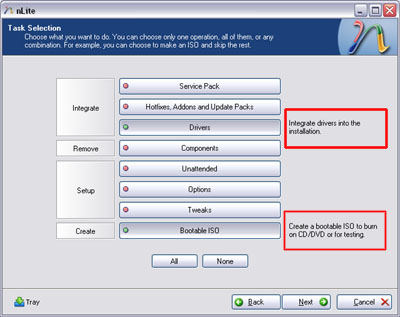
Clicking on Next button, you will be prompted to inserting from the source disk of SATA drivers software:
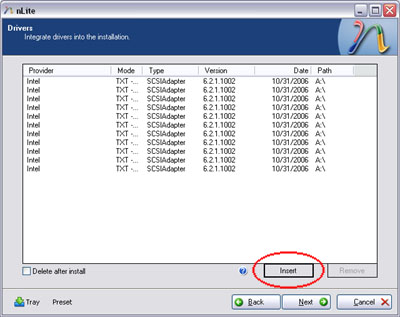
Insert the source disk contain SATA driver files:
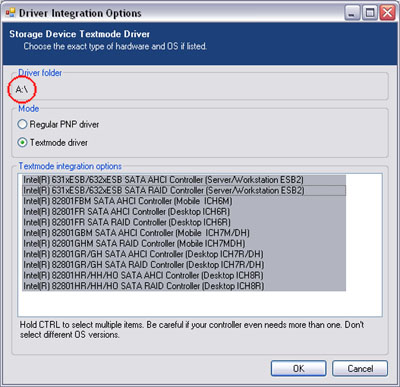
Finally, confirmed with YES button to continue to burning the ISO image:
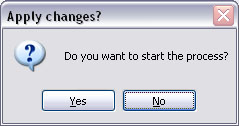
After it finished, let it try to boot from this bootable CD next to your computer or notebook.
 Similar topics
Similar topics» Method 2: Load the SATA/RAID drivers from floppy
» Method 1: Slipsteam the RAID/SATA drivers to the XP Setup
» List of Windows Xp Tips
» Method 1: Slipsteam the RAID/SATA drivers to the XP Setup
» List of Windows Xp Tips
Page 1 of 1
Permissions in this forum:
You cannot reply to topics in this forum|
|
|
